On July 1st 2023, Google Analytics Universal Analytics(UA) will be turned off and everyone will need to use Google Analytics 4 (GA4). Google says they keep Universal Analytics(UA) in "read-only" mode until July 1st 2024.
So after July 1st 2024 there will be no way for your view your old Analytics data.
Can you migrate Google Analytics' data to GA4?
No, Google does not offer any way to migrate data from UA to GA4. They say there is no way to merge the data.
Exporting your data manually
To manually export Google Analytics Universal Analytics (UA) reports into a CSV file (or other formats) you can go to each individual report, set the data range, apply filters etc.
Finally click Export in the top right corner and select the file format you wish to download.
However there are some important limitations
Manually exporting data from the Google Analytics interface has a limit of 5,000 rows per export. If you need more data, you may need to break the data into smaller date ranges and export multiple files.
You need to select each report individually - you cant export everything.
Customisation - the data is a point in time, if you want to manipulate or change this you need to do that within your export - so perhaps generate your own graphs etc
Data sampling: Depending on the size of your dataset and the date range, Google Analytics might apply data sampling, which could impact the accuracy of the exported data.
Data export to BigQuery
BigQuery is Googles cloud data warehouse that lets you run super-fast queries of large datasets. It is the recommended way by Google to export analytics data if you are an advanced customer/user of Google Analytics. The big advantage is once its in BigQuery you can manipulate your data easily and send it to other platforms like Google Looker Studio (Formerly Data Studio)
There is cost implications to exporting to BigQuery and is probably too advanced for most small to medium-sized businesses.
Importing to a third party
Luckily, other web analytics providers have jumped on Google's indifference to data migration and are offering the ability to import old UA (and GA4) into their services - which will allow you to keep a lot of your historical data - of course there are some limitations depending on what type of analytics the providers offer.
Providers who offer Google Analytics Data Migration tools are
I am a big fan of Fathom Analytics and thats what I've been using for a number of years now - they recently launched a Google Analytics importer - which allowed me to import all my universal analytics data going back from around 2008.
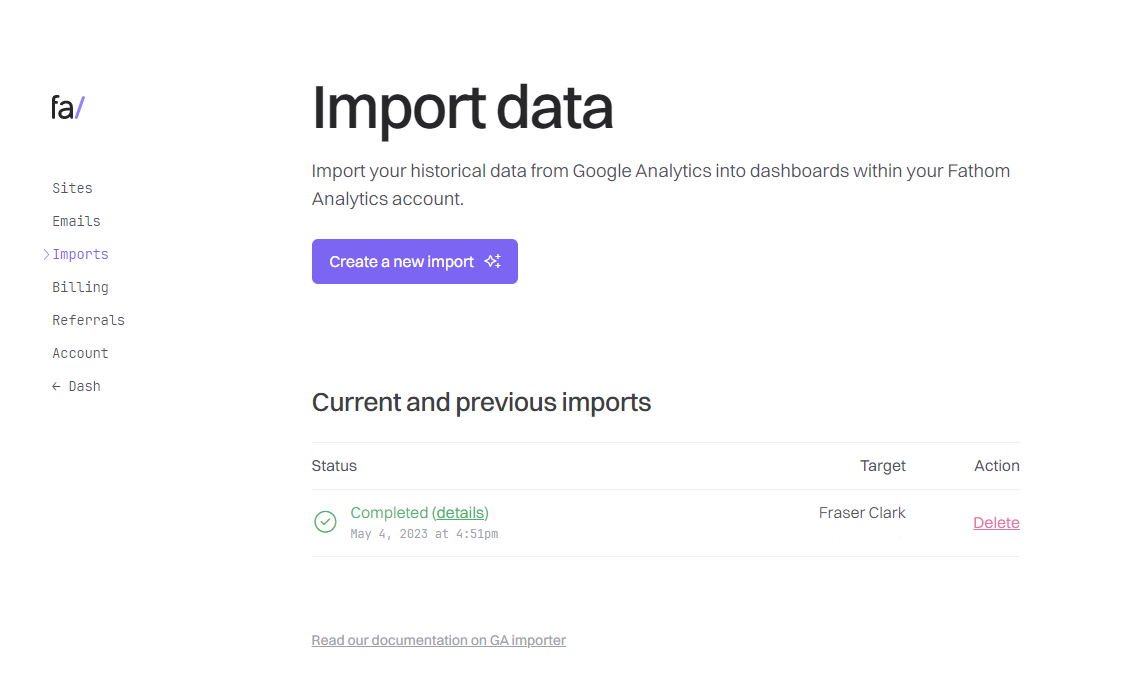
About Fraser Clark
I've been a professional developer for over 15 years, consulting and developing websites & software for small businesses, multi-nationals & governments.
I'm an expert in WordPress, Drupal, Laravel & a whole host of other platforms.